Basket
Your Basket
Total
Your basket is currently empty
Continue ShoppingRapid Power 2
Register Your Product
You can register your Vax product on the Vax website registrations page.
Register your product
Quick links:
How to videos and documents
Useful video and PDF guides, showing you how to use, maintain and fix your Vax product.
Maintenance
Here is what you can do to keep your appliance performing at its best.
Emptying and cleaning the dirty water tank

Hold the dirty water tank handle and pull to remove.

Pull the dirty water tank latch upwards to release and then downwards to unhook from the tank.

Lift the dirty water tank lid to remove.

Empty the dirty water tank over the sink or toilet.
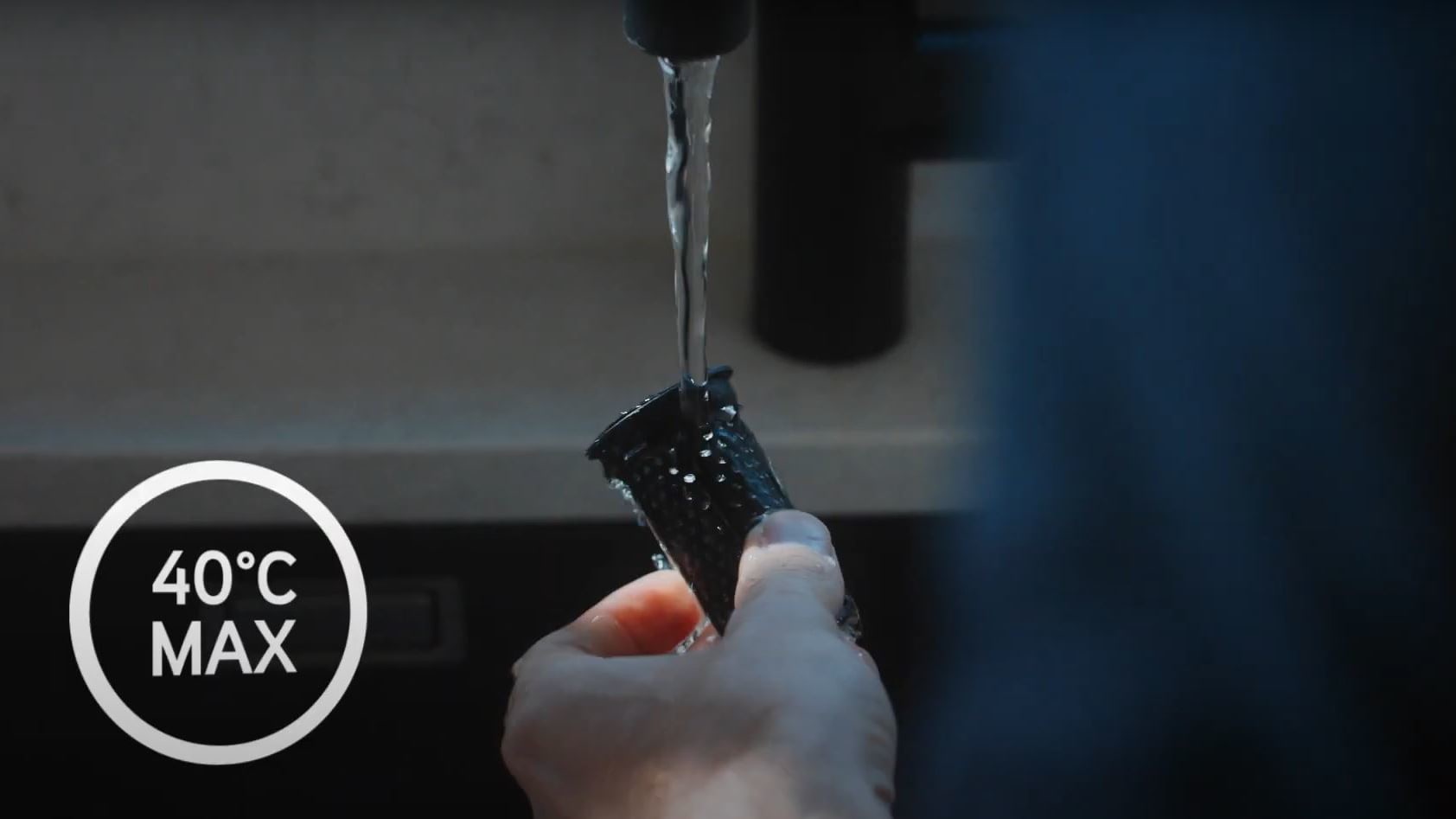
Remove the filter from the dirty water tank and rinse under the tap to remove any dirt or debris.

Rinse the dirty water tank under warm water (max 40°C) to remove any dirt/debris.
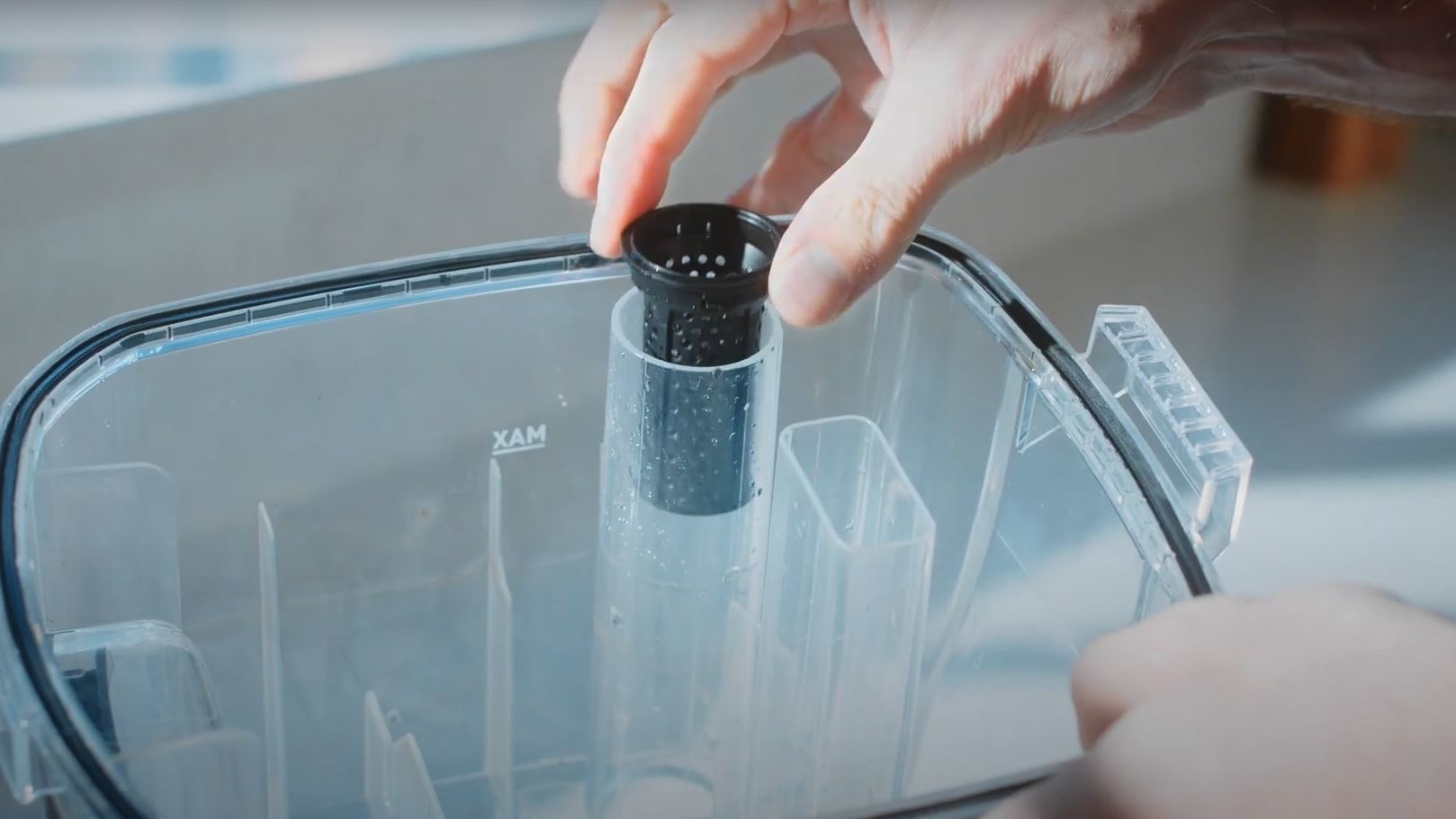
Replace the filter in to the dirty water tank.
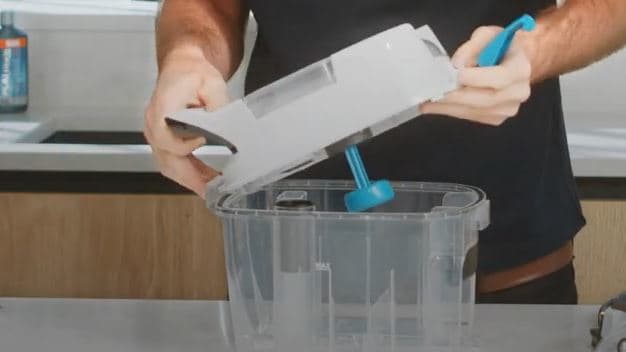
To replace the lid, fit the tab on the front of the lid into the front of the dirty water tank.

Hook the bottom of the latch on the tank and push the top of the latch up and inwards until it clicks into place.

Push the dirty water tank into the machine until it clicks into place.
Removing and cleaning the Spin Scrub brushbar

Switch the machine off and unplug from the mains.

Remove both tanks and tilt the machine back.

Push the two brushbar release buttons backwards to unlock the brushbar.

Pull the brushbar to remove.

Clean any debris/threads or hair and rinse under water to remove any debris.
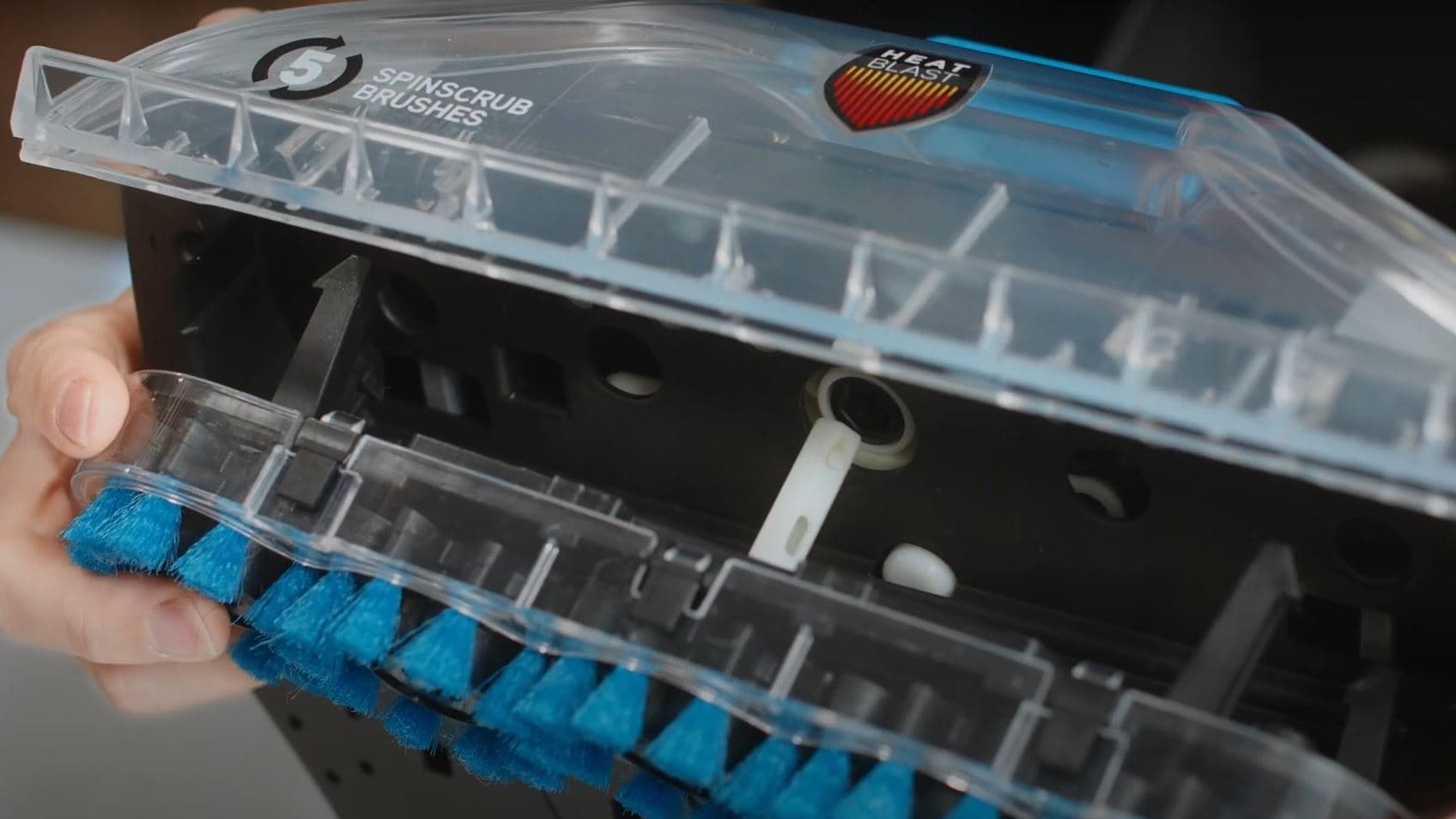
To replace line up spindle and tabs on back of spin scrub brush with the machine and push firmly until it clicks into place.
Using the nozzle clean out tool

Remove both tanks and tilt the machine back.

Pull the nozzle to release and unhook from underneath the machine to remove.

Rinse the nozzle under warm water (max 40°C) to remove any dirt/debris.

Insert the cleaning tool into the nozzle. Slide to the edges and corners to remove any stubborn dirt and debris.

To replace the nozzle, hook the tabs on the base of the nozzle under the tabs on the base of the machine. Lower the nozzle backwards and push until it clicks into place.
Troubleshooting
Here is what you can do to keep your appliance performing at its best.
Email us
Thank you for your message
Your message has been sent to our customer support team, who will contact you soon
What happens next?
A support request case number will be generated, and you will receive an automated email with the case number and details your original enquiry. Please keep this email safe and use the case number as a reference for any follow up communication regarding this request.
To provide any additional information on your enquiry, you can reply directly to this email and it will get added to your original support enquiry.




