Basket
Your Basket
Total
Your basket is currently empty
Continue ShoppingPure Air 300
Register Your Product
You can register your Vax product on the Vax website registrations page.
Register your product
Quick links:
How to videos and documents
Useful video and PDF guides, showing you how to use, maintain and fix your Vax product.
Maintenance
Here is what you can do to keep your appliance performing at its best.
Changing the filter

When the filter light is illuminated, turn the unit off and unplug it from the power outlet.

Remove the filter cover.
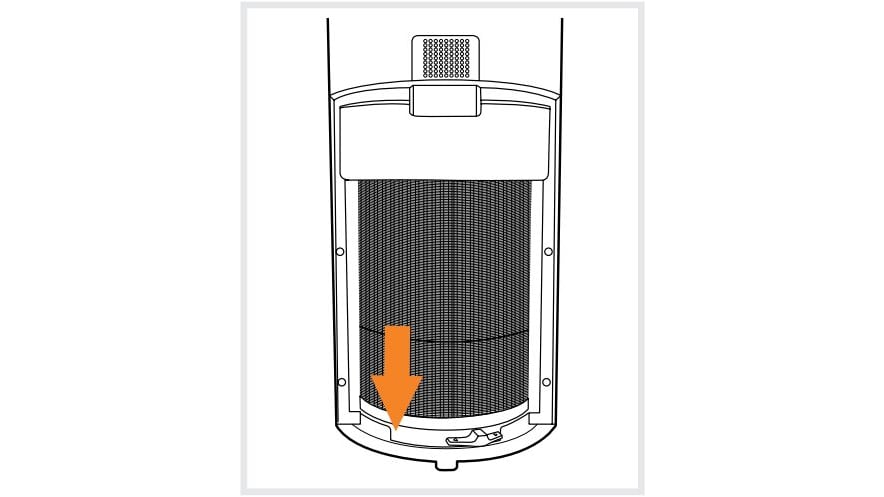
Slide the filter lock to the left to unlock.

Carefully pull the used filter out. Slide replacement filter into the unit. Ensure the filter is in the upright position with the open end facing upwards as indicated above.

Lock the filter into place by sliding the filter lock to the right. Refit the filter cover.

To reset the system, hold the filter replacement indicator down until you hear a beep.
Troubleshooting
Here is what you can do to keep your appliance performing at its best.
Email us
Thank you for your message
Your message has been sent to our customer support team, who will contact you soon
What happens next?
A support request case number will be generated, and you will receive an automated email with the case number and details your original enquiry. Please keep this email safe and use the case number as a reference for any follow up communication regarding this request.
To provide any additional information on your enquiry, you can reply directly to this email and it will get added to your original support enquiry.

