Basket
Your Basket
Total
Your basket is currently empty
Continue ShoppingBlade 5 Series
Register Your Product
You can register your Vax product on the Vax website registrations page.
Register your product
Quick links:
How to videos and documents
Useful video and PDF guides, showing you how to use, maintain and fix your Vax product.
Maintenance
Here is what you can do to keep your appliance performing at its best.
Cleaning the pre-motor filter

Remove the dirt container from the handheld.

Push the tab on the lid of the dirt container and lift to open.

Lift the filter and separator from the dirt container.

Pull the filter tab and remove the filter from the separator.

Tap the filter over the bin to remove any dirt and debris.

Rinse the filter under the tap (40°C max, no detergent).

Allow 24 hours to air dry.

The filter icon will stay illuminated until filters are cleaned and reset. To reset, press and hold the Carpet and Boost buttons together until a green tick mark appears on-screen.
Emptying and cleaning the dirt container

Remove the dirt container from the handheld.

Whilst holding the dirt container over a bin, press the dirt release button to empty the dirt and debris. Push to close the dirt release flap.

Push the tab on the lid of the dirt container and lift to open.

Lift the filter and separator from the dirt container.

Tap the separator over a bin to remove dirt and debris and wipe over the metal shroud with a dry cloth.
Clearing a blockage from the brush bar

Remove the floorhead from the reach wand.

Using a coin, twist the end of the brush bar to release.

Pull to remove the brush bar.

Using a pair of scissors, cut along the groove to remove any hairs or threads.

Clear any dirt/debris from the end caps and inside the brush housing.
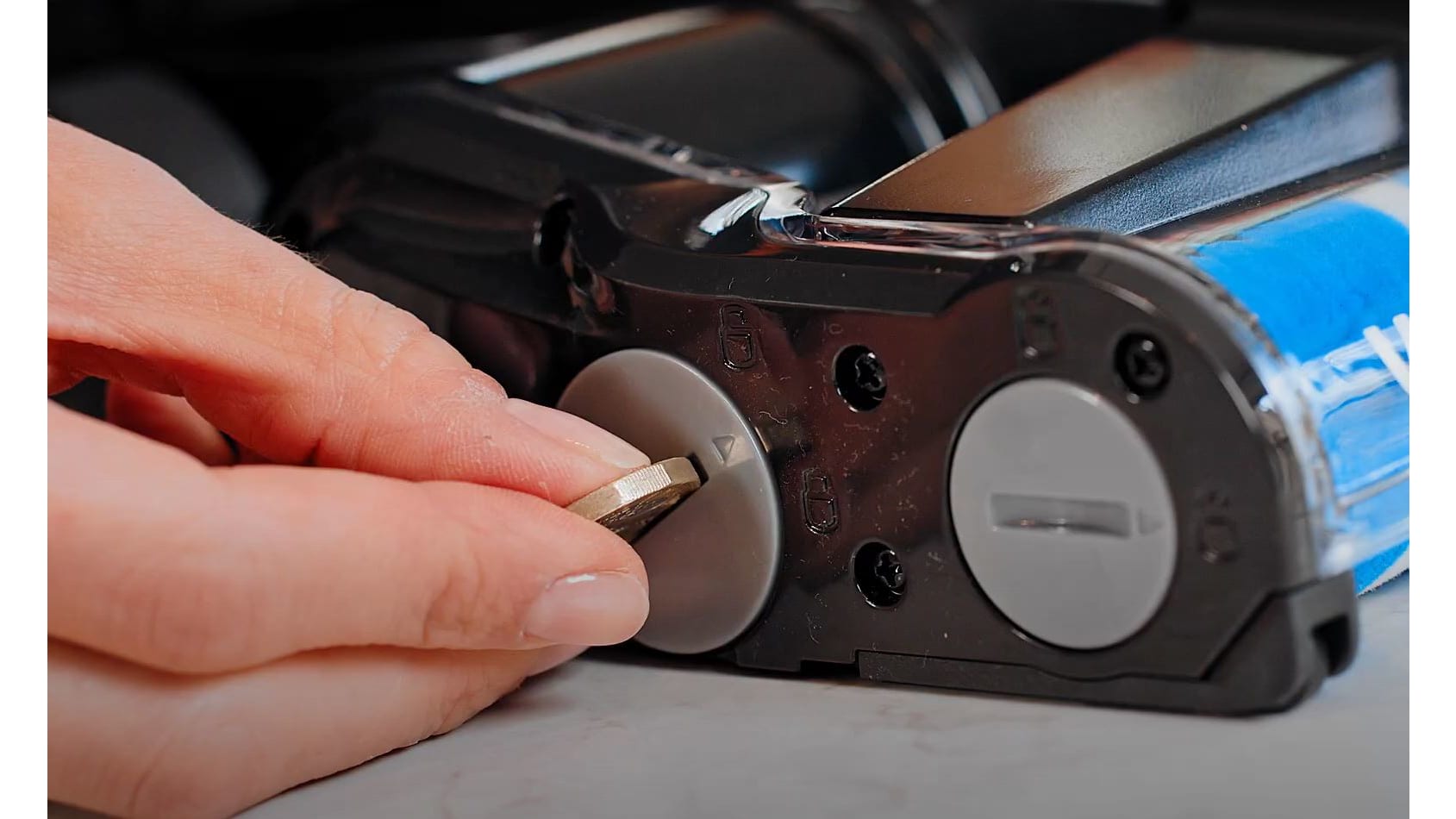
Push the brushbar back in to the floorhead and twist to lock into place.
Clearing a blockage

Remove the reach wand and dirt container from the handheld.

Check and clear any dirt and debris from the handheld, where the reach wand is normally attached.

Check and clear any dirt and debris from behind the dirt container flap.

Remove the floorhead from the reach wand.

Check the floorhead hose for any blockages and use a blunt object to remove.

Remove the brushbar and clear any dirt/debris inside the brush housing.

Check the reach wand for a blockage, you should be able to see straight through. If not, you have a blockage that will need to be removed.
Resetting the digital display

The filter icon will stay illuminated until filters are cleaned or replaced and reset.

To reset, press and hold the Carpet and Boost buttons together.

Once reset a green tick will appear on the screen.
Clearing a blockage from the brushroll

Remove the floorhead from the reach wand.
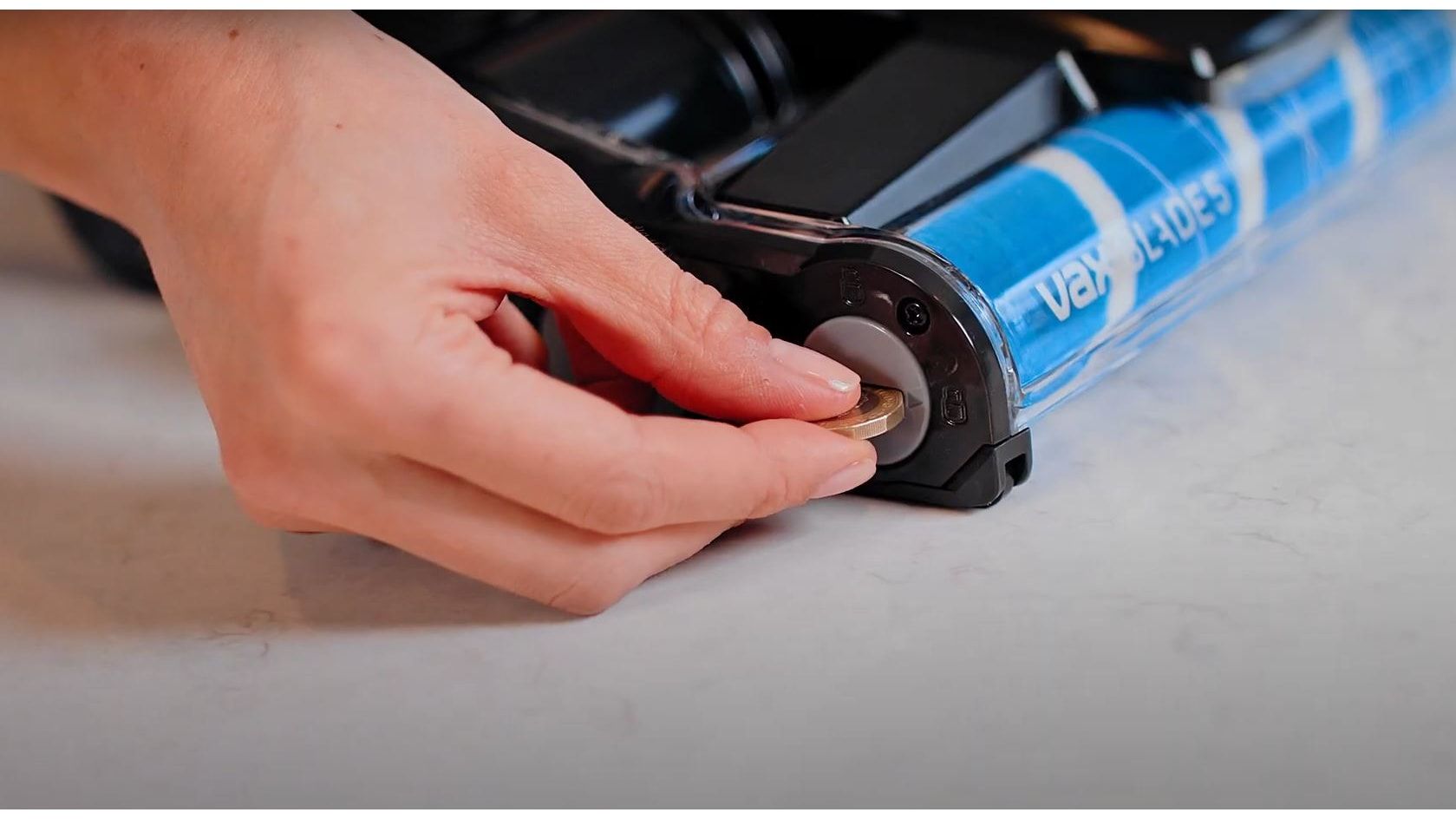
Using a coin, twist the end of the brushroll to release. NOTE: The brushroll cover cannot be removed.

Pull the tab down to remove the brushroll.
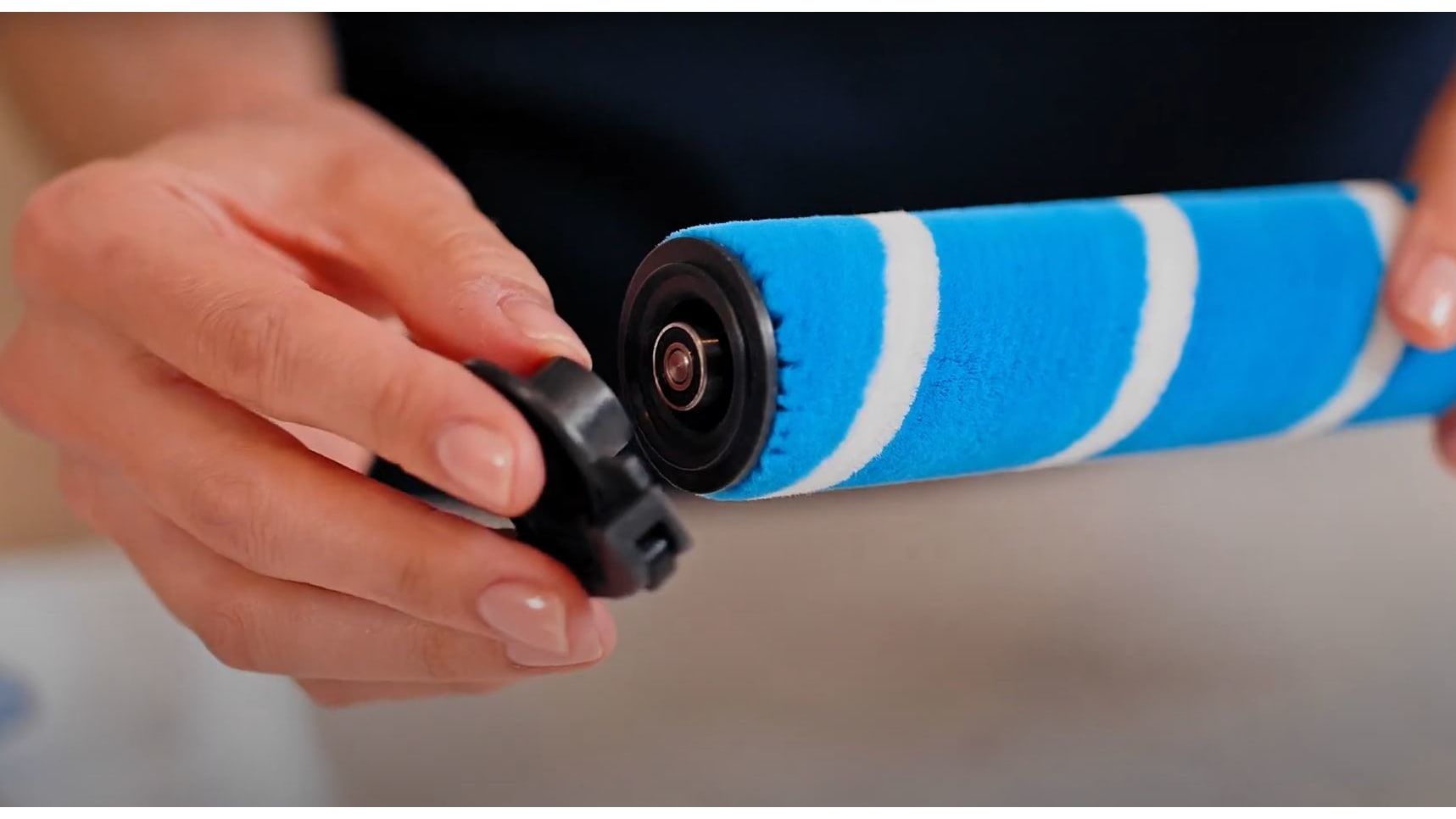
Pull the end cap to remove and slide any hair and threads off the end of the brushroll.

Use a damp cloth to remove any dirt/debris from the brushroll and allow the brushroll to fully air dry.

Clear any dirt/debris inside the brush housing.

Refit the end cap onto the brushroll.

Slot the brushroll into the right side of the floorhead first, push the end cap in and twist to lock into place.
Troubleshooting
Here is what you can do to keep your appliance performing at its best.
Email us
Thank you for your message
Your message has been sent to our customer support team, who will contact you soon
What happens next?
A support request case number will be generated, and you will receive an automated email with the case number and details your original enquiry. Please keep this email safe and use the case number as a reference for any follow up communication regarding this request.
To provide any additional information on your enquiry, you can reply directly to this email and it will get added to your original support enquiry.


